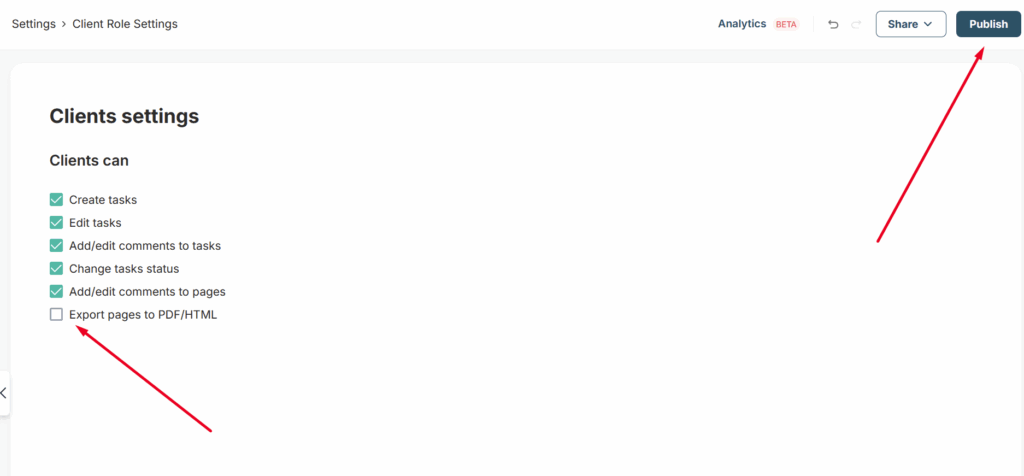You can not only restrict a client’s access to specific folders but also limit specific actions. Currently, the restrictions mainly apply to tasks, but more types of restrictions will be added in the future.
To manage client actions, go to Client Role Settings in the portal customizer.
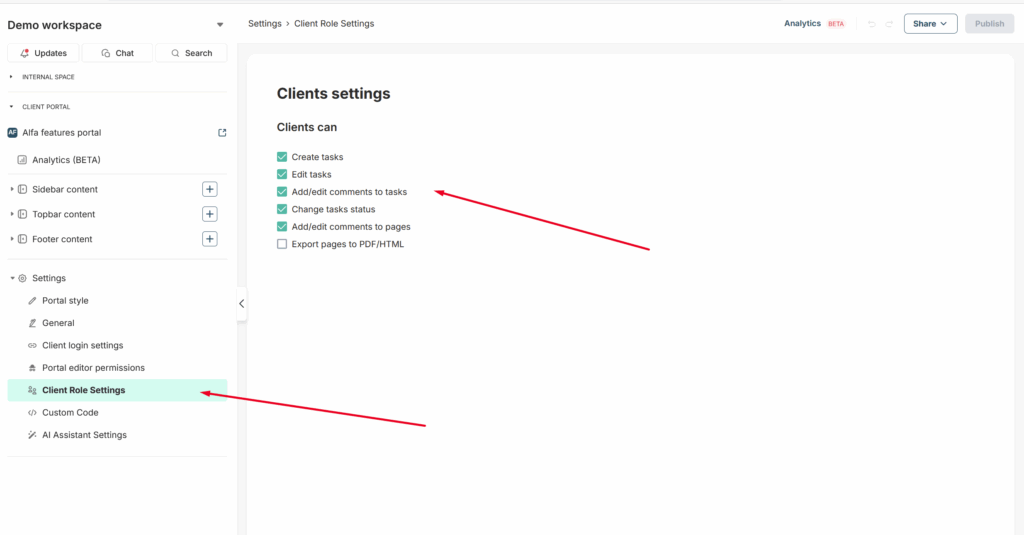
Here you have the following options available:
1) You can restrict the actions a client can perform with the task list. For example, you can prevent them from creating tasks or stop them from editing existing ones. Simply specify what the client is allowed or not allowed to do, then click Publish.
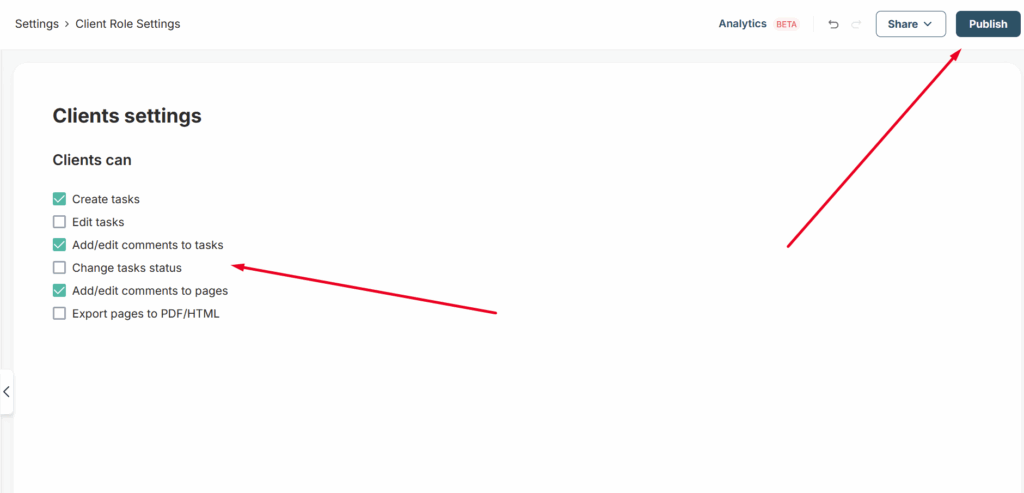
2) If you’ve added a document block or task list to the portal, the client can download it as a PDF by default.
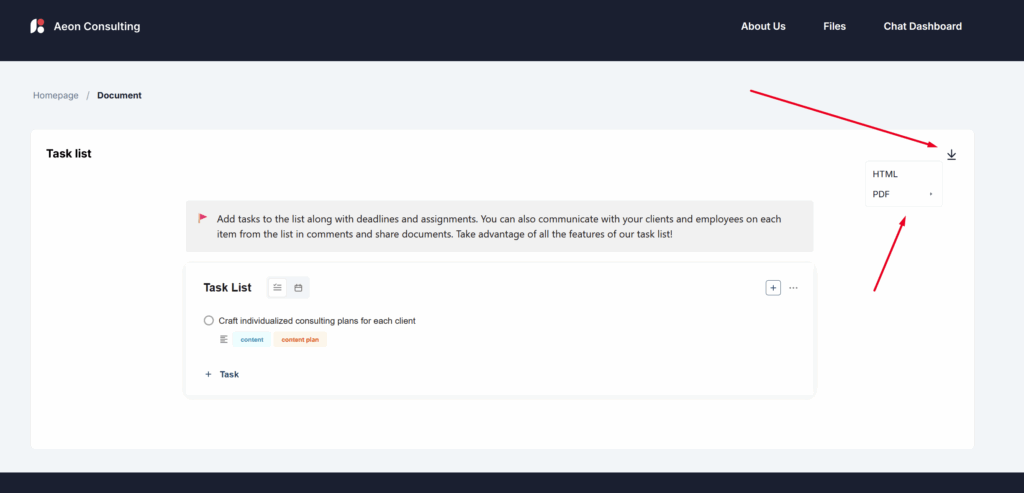
However, you can disable this option via Client Role Settings — simply uncheck the Export option and then click Publish.