
FuseBase Autumn 2025 Highlights
- 9 Min read
What if every sales email wrote itself, every onboarding step checked itself off, and every browser tab quietly handled follow-ups while you slept? Starting today, that’s not science fiction—it’s FuseBase. We’ve taken the secure, branded portals you already love and turbo-charged them with always-on AI Agents that live inside your FuseBase workspace, inside every client portal, inside a lightning-fast browser extension, and inside our Zapier-style Automation Hub. Welcome to the era of work that works for you.
When we launched FuseBase, the mission was clear: give growing teams—and the individual professionals who power them—a polished, one-stop portal that ends PDF ping-pong and email overload. It worked. But you told us the next bottleneck wasn’t where content lives; it was who moves it forward:
So we asked a bigger question: what if the portal itself could do the work?
FuseBase Agents are our answer. Each Agent can hold its own knowledge base, follow step-by-step instructions, and connect to the exact integrations it needs—so it can execute tasks, not just suggest them.
| Where Agents Live | What They Do in Seconds | Why It Matters |
| Internal Area | Summarize meetings, draft proposals, update the CRM, and prepare QBR decks. | Reclaim selling time; keep data clean. |
| Team Portals (e.g., a Sales Portal) | Surface playbooks, score inbound leads, coach reps, and alert leaders to pipeline risks. | Your sales org learns and acts in one place. |
| Client & Partner Portals | Answer FAQs 24/7, surface the perfect doc, and auto-generate next-step plans. | Buyers stay engaged; onboarding never stalls. |
| Browser Extension | One-click LinkedIn research, email personalization, contract red-lines on any site. | Workflows follow you, not the other way around. |
| Automation Hub (Zap-style) | Trigger cross-app actions, enrich records, route approvals—no code. | Replace brittle zaps with context-aware intelligence. |
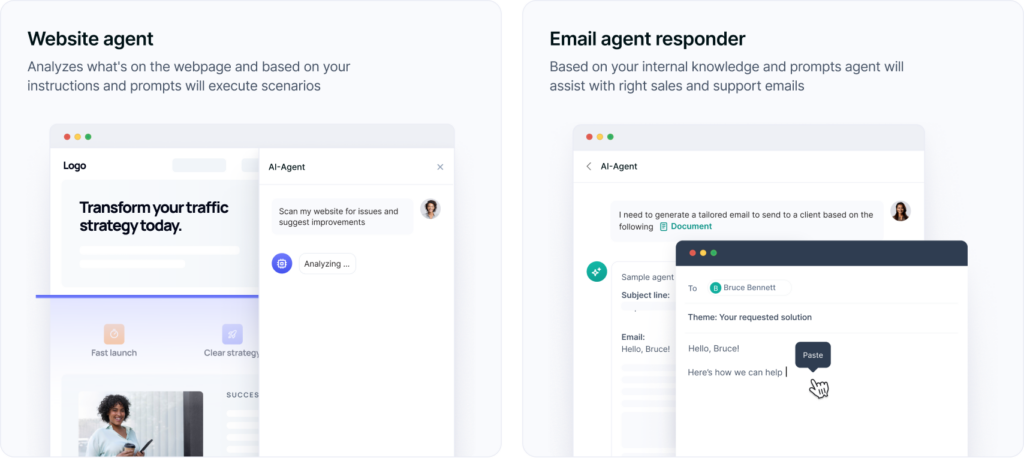
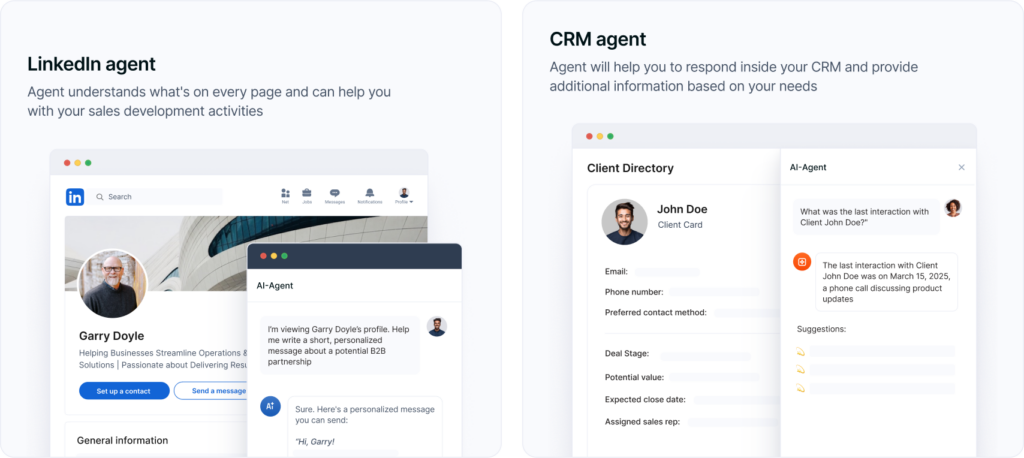
FuseBase Agents are a multipurpose system—one brain, many bodies. Create an Agent once and deploy it everywhere:
Instead of stitching together a chatbot, a browser plugin, a doc assistant, and half a dozen automation scripts, you get one cohesive platform that already understands your data permissions, branding, and security policies. Fewer vendors, fewer logins, infinitely more leverage.
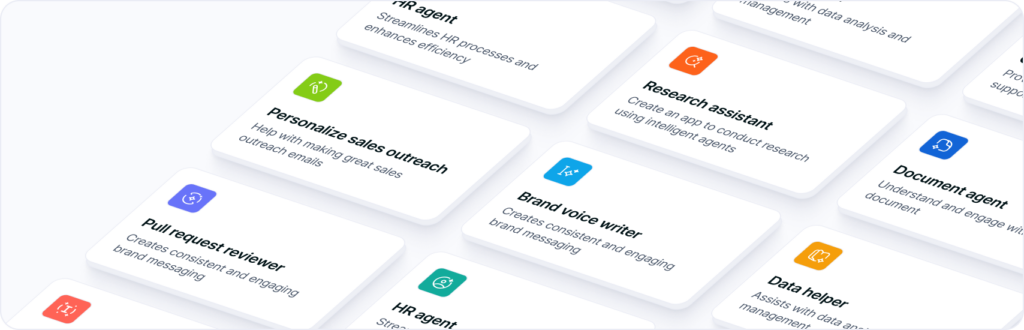

1. Sales & Customer-Success Assistant (browser + portals)
Drafts ultra-personalized emails, proposes next steps, and answers customer questions in seconds.
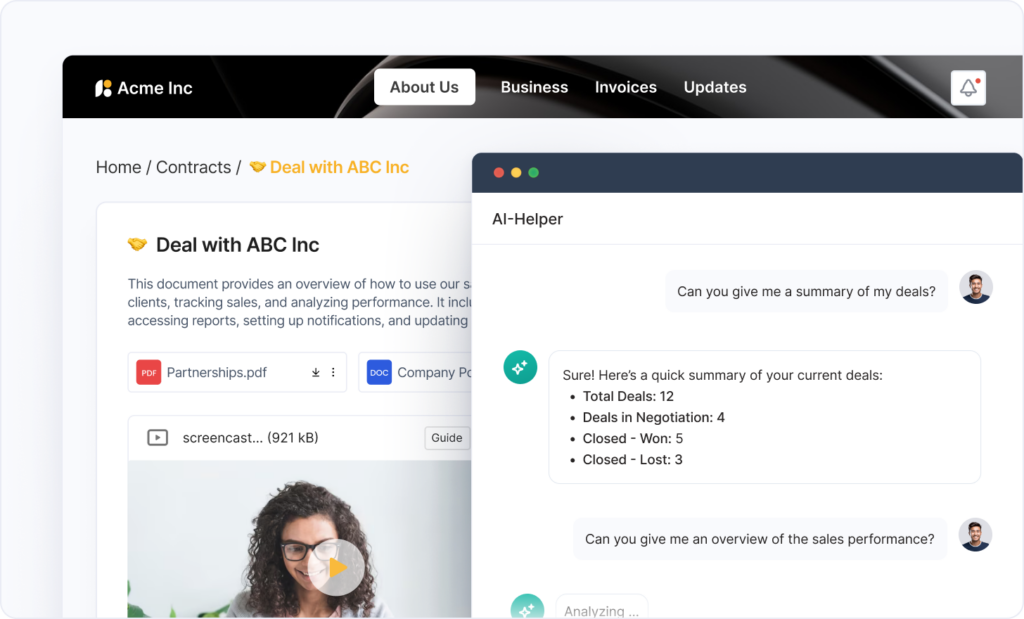
2. LinkedIn Scraper (browser)
Conducts deep profile and company analysis, extracts contact details, and instantly pushes insights to your CRM.
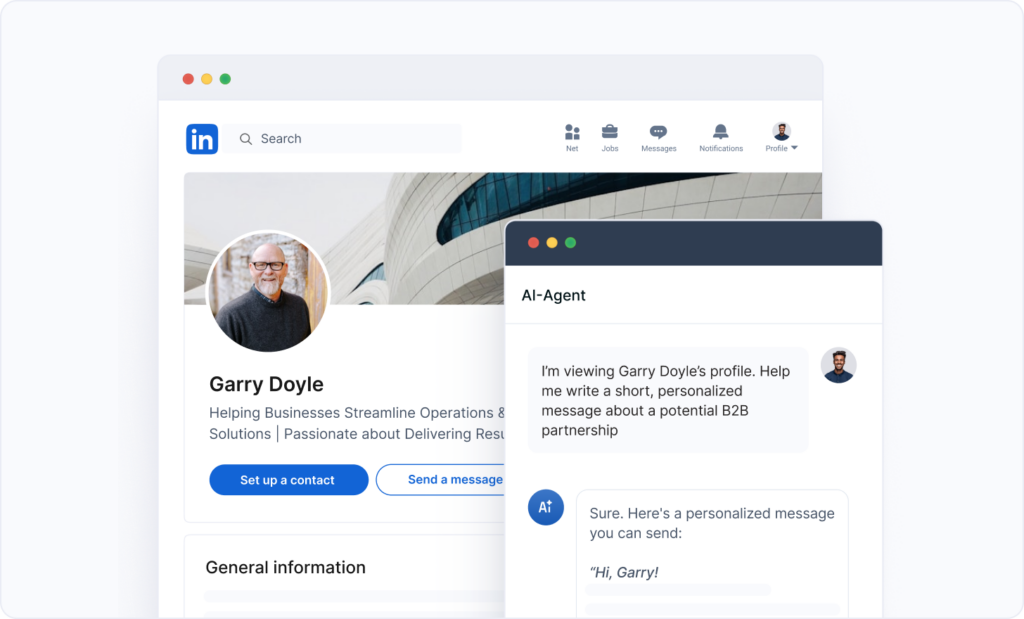
3. Department / Team Agents for Portals
Spin up a Finance, Marketing, or Support Agent—each loaded with its own SOPs, data sources, and workflows.
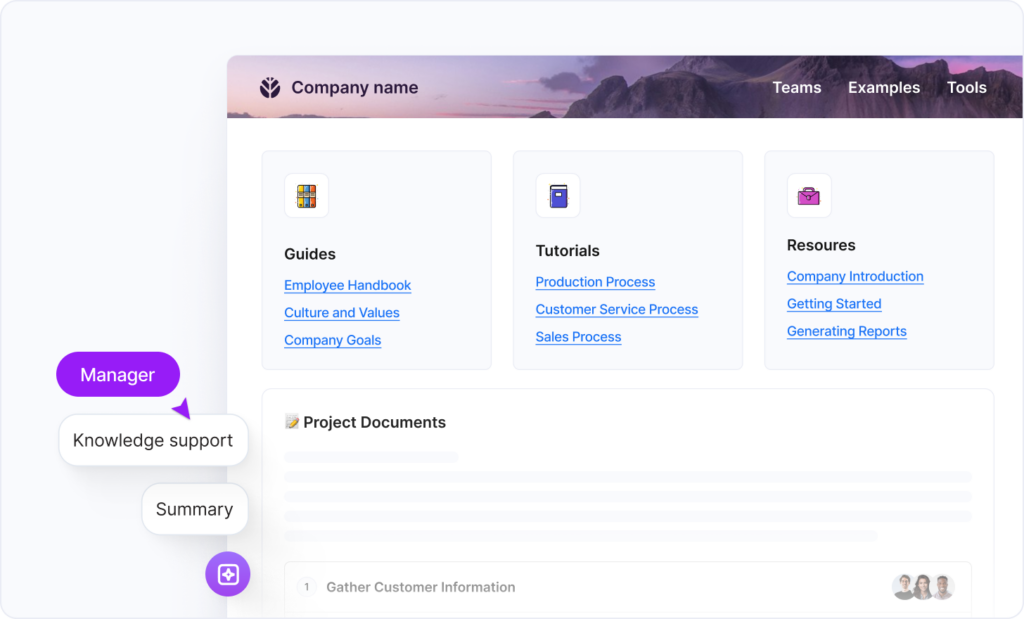
4. Task-Specific Agents
Invoice validator, deployment checklist runner, renewal-risk detector—tailor an Agent to any repeatable process.
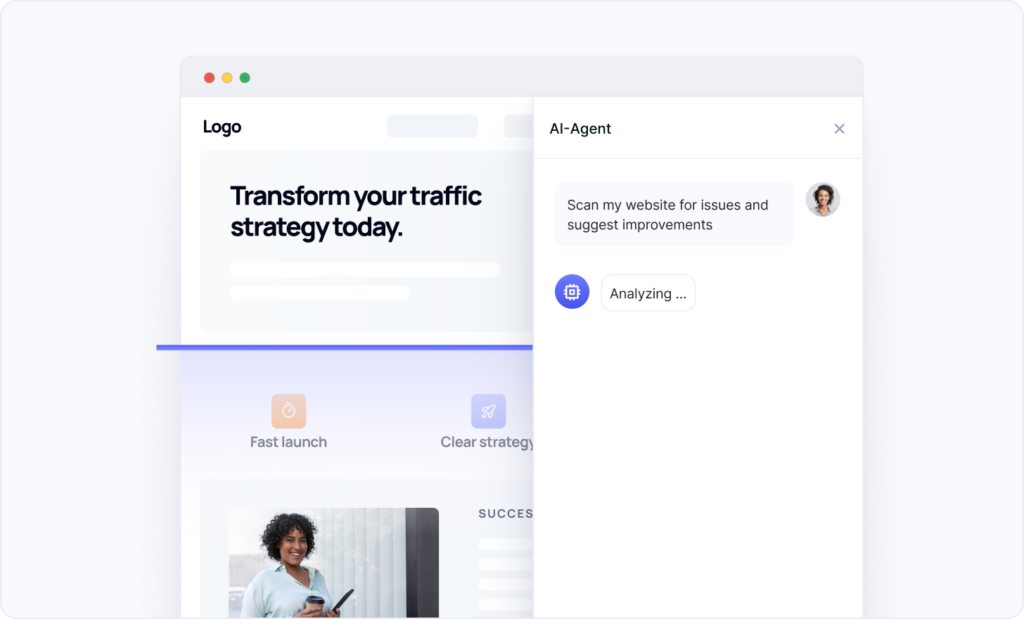
Found it useful? Share the article with your community
Get weekly tips and insights on how to grow your business