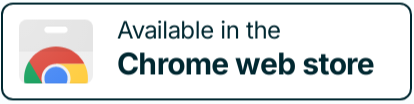As a business owner, I know that knowledge is power. And even if you don’t own a business, you must have heard that phrase before, right? Very few things empower a business and its team more than a concise pool of organized and well-structured information. This, when online, is typically called a knowledge base – a tool that allows your team or your customers to easily fetch the information they need, exactly when they need it.
If you’ve ever wondered what knowledge base software is and how your org can benefit from it, you’ll discover it all below. Plus, a list of the best knowledge base systems available.
TL;DR of Top Knowledge Base Software in 2025
- FuseBase – Best for branded knowledge base + smart information management + knowledge collaboration
- Notion – Best for flexible internal wikis + efficient content management
- HelpScout – Best for lightweight public help centers + support ticketing
- Zendesk – Best for enterprise-grade documentation + large support operations
- Slab – Best for internal knowledge sharing + clean UX
And seven others you’ll read about next.
What is a Knowledge Base Software?
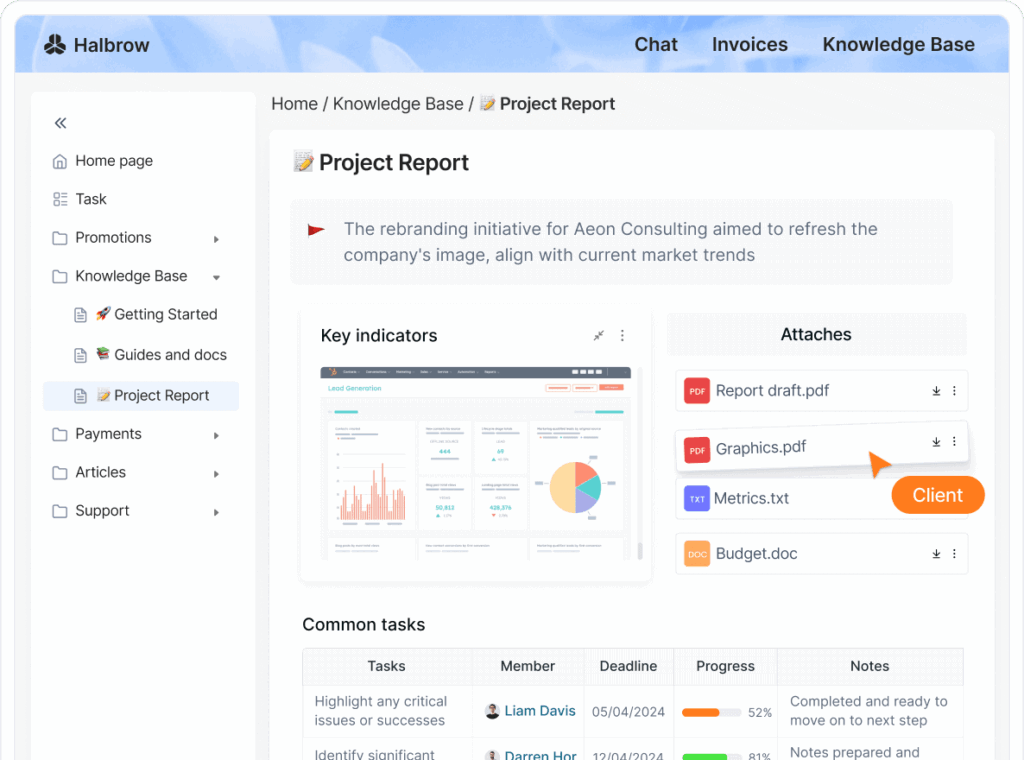
Knowledge Base Software is your digital librarian, the gatekeeper of your company’s intelligence. Imagine a tool that not only stores but also organizes and optimally disseminates your vast sea of information across various channels. That’s exactly what a Knowledge Base Software does.
It’s your go-to solution for capturing, curating, and sharing knowledge effectively within your organization, putting an end to the hunt for scattered data. Regardless of your business size, it helps in transforming raw information into beneficial insights, so decision-making is as breezy as a walk in the park.
Jokes aside, with customer support software becoming increasingly important among online businesses, companies can now manage and store their knowledge and information in a variety of ways, making it versatile and accessible to users. For example, businesses create both private knowledge bases for internal use and public knowledge bases for customer-facing support. It offers business owners and team members a number of key advantages over traditional ways of storing information. And that’s precisely why knowledge management software has become so popular in recent years.
Types of Knowledge Base Software
We can talk about different types of knowledge base software depending on how we use and implement them. There are help centers, corporate wikis, information hubs, second brains, SOP repositories, internal knowledge bases, external knowledge bases – the list is quite lengthy. However, when talking about knowledge base tools for companies, team members and customers, the most common way to categorize them is into internal and external knowledge management systems.
External Knowledge Base
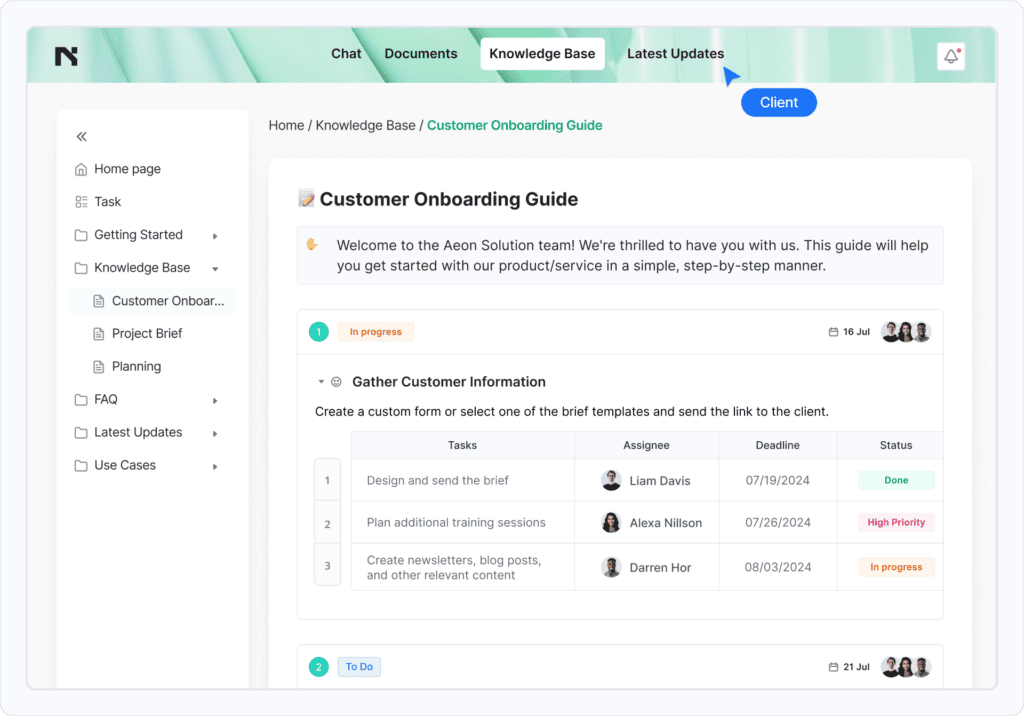
An external or public company information hub, also called a self-service knowledge center, is a platform created by a business and available publicly to their customers, users or potential clients.
As you can guess from the name, this type of platform is set up so that customers or users can easily find the up-to-date information they need in order to solve a particular problem or query they have, without the need to contact the customer support team directly. This helps reduce unnecessary customer service emails and calls, and can improve customer satisfaction quite effectively.
Internal Knowledge Base
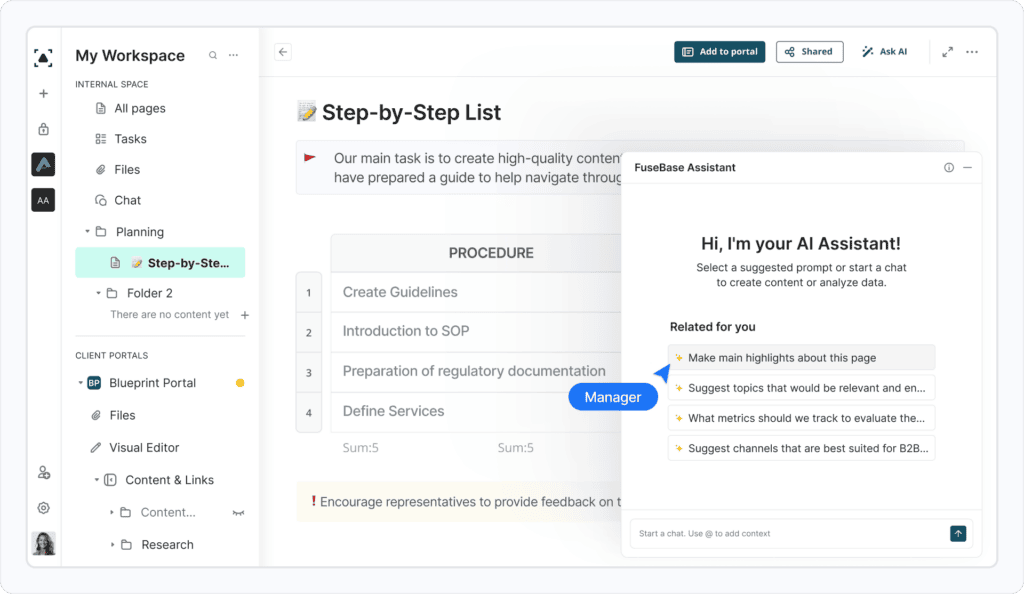
An internal knowledge base is a compound of structured information which is only available to a company’s staff, that is, internally, sometimes as part of a corporate intranet. The reasons for creating an internal KB can be quite varied: improving employee onboarding, centralizing SOPs for business processes, solving customer queries more quickly and keeping track of updates. A knowledge base can also help team coordination within a company as various departments can share best practices or learn from each other’s experience.
The importance of those is difficult to overestimate, and internal knowledge base software is becoming extremely popular today as it provides organizations with a centralized repository of up-to-date information and expertise to improve employee productivity, streamline processes, and support effective decision-making.
15 Reasons Why You Need a Knowledge Base Software
Are you a business owner and still wondering why you might need a knowledge management system? Here are my top reasons why you should definitely start using a knowledge base in your business:
- A knowledge base facilitates team collaboration by allowing internal teams to work concurrently on the same or different documents. When integrated effectively into a company’s workflow, a knowledge base tool can significantly improve productivity and bring more value than even the most efficient managers combined.
- A knowledge management platform boosts business productivity because, once the support tickets have been created, staff can simply look up the relevant articles to find the information needed to do their jobs.
- A well-customized knowledge base improves customer satisfaction thanks to how-to articles. They get the ability to easily find answers to their questions and solutions to their problems.
- A knowledge base tool is an effective way to reduce the burden on a support team by providing customers with easy access to solutions for their problems, freeing up support agents to handle more complex inquiries. Self-service for the win!
- A comprehensive knowledge base solution makes it easier to scale your support. Your support service can become more effective at training new agents, which will make your team grow more easily
- A knowledge base makes it easier to onboard new employees. By creating a central service hub of internal company documentation, new employees (regardless of the department) can be trained more easily and can find the help they need without nagging their colleagues.
- Dedicated knowledge base software boosts your company’s image and perception. A strong and informative center can make your company look more authoritative and position it above the competition in the same field.
- The best knowledge management solution can be a great ally to your SEO content strategy. Indexable support articles can be a great source of organic traffic, both for brand and non-brand search keywords.
- An online knowledge base gives users the chance to give you direct feedback. If you use a solution where users can leave their feedback, you can get to know how your KB visitors feel about your support articles. This is especially useful to find blind spots and knowledge gaps in your services and products as well as your documentation.
- A knowledge management platform that helps you to organize and keep track of your company’s knowledge. By keeping an updated information center, you won’t lose sight of your company’s growth and know-how progress.
- It provides your team with valuable usage data and actionable insights. Usage analytics will help your team identify information gaps and new opportunities to generate valuable content for your customers.
- An effective knowledge management solution can provide your company with a simple way to create, manage and share valuable information between team members and departments, and with your customers.
- A properly customized knowledge base system will allow you to create a hub of searchable articles containing all your company’s FAQs, product information and whatever else you want to throw in there!
- Knowledge base systems that provide support in multiple languages can help your company expand its reach and serve a diverse global customer base.
- A knowledge base can help you build a community. Some knowledge base software solutions offer forum-like platforms where visitors can ask or respond to questions and interact with one another.
Isn’t that more than enough to start using knowledge management software, like, right now?
Essential Features of Knowledge Base Software
| Feature | Examples |
|---|---|
| Rich customization options | Ability to brand the knowledge base with a company logo or color scheme, choose from different templates or themes, and customize the layout and design of the knowledge base. |
| Content creation and management | Options for adding images, videos, and other multimedia to articles; editing; organizing articles into categories and subcategories. |
| Search functionality | Searching for specific articles or keywords; filtering and sorting results. |
| User management and access control | Setting user permissions and access levels, so sensitive information is only visible to authorized users. |
| Analytics and reporting | Tracking usage and performance metrics, such as the number of views or searches on specific articles. This information often helps create more relevant articles to better cater to your customers’ queries. |
| Integration options | Integration with other tools or software, such as customer relationship management (CRM) software, chatbots, or help desk software. |
| Customer support | Email support, live chat, documentation and resources (user manuals or tutorials) helps users to get started. |
How to Choose the Right Knowledge Base Software
There are many solutions to choose from, and it can be difficult to decide which one is right for you, your team and your business. So here’s a little help from me: the key factors you need to consider when choosing a knowledge base software.
Ease of use
How easy or difficult the software is to use will determine your success. You don’t want to spend hundreds of dollars on an internal knowledge base only to find that your team is still using Word documents and PDFs because of the steep learning curve of the newly adopted knowledge base. I’ve seen it happen… Also, imagine triggering customers’ frustration simply because they can’t navigate your documentation easily. That would be a mess. Intuitive knowledge base software is an essential tool for any organization looking to streamline support processes, reduce customer effort, and improve overall customer experience.
Just a knowledge base?
An effective knowledge base nowadays allows you to do a lot more than simply creating and managing information hubs. So you need to determine the following things first:
- Will your team need to be able to communicate internally by means of a chat?
- Do you need your knowledge base to have live chat support?
- Do you need a CRM as part of your knowledge base solution?
- Does your knowledge base need to be a white label?
- Do you need email notifications for updates or changes to the knowledge base?
- Does your support team need not only a knowledge base but also project management features and collaboration tools on the same platform?
Artificial intelligence and machine learning
AI and machine learning are two buzzwords, which can sometimes be devoid of real meaning. However, when it comes to knowledge, machine learning and AI-powered knowledge bases can help your business provide better customer experience and streamline some of your business processes.
Flexibility and scalability
Flexibility in any software you decide to implement is important because you never know how your business is going to grow or change over time. You might start out with a small team of employees, but as your business grows, you might need to add more users or change the way your knowledge base is organized. A flexible knowledge management system will be able to accommodate those changes without any problems.
Is SEO important for your business?
If you’re creating a self-service knowledge base, you probably want to use it to grow your organic traffic. Why not take advantage of your content to attract more visitors organically? If this point is important to you, choose a knowledge base solution that offers at least basic SEO settings which will make it easy for your knowledge base articles to start ranking in search engines.
“It all depends on the amount of knowledge that needs safeguarding, how many people need to access it, and how sensitive that information is. The needs would vary wildly for an international team of hundreds of people that happen to be handling customers’ financial information, than for a small team that publishes a blog and just keeps a spreadsheet with the contact info of their sources or freelance writers.
As you get more complex, you’re better off using knowledge base software or developing a tool in-house and hosting it on your own servers, if that’s possible. Based on my research, most companies would buy a tool that has some sort of security certification like SOC.
Any sort of data repository is better than having to ask colleagues time and time again for certain info or documents.“

Who Can Benefit From Using Knowledge Base Software?
Businesses of all types can benefit from intuitive knowledge base software tools. They make it easy to create, manage and find information you or your customers need. Here are a few examples of who’s in the winning circle when it comes to using knowledge management software.
- SaaS companies: Canva has a help center for its millions of monthly users. Can you imagine how many thousands of support contacts they prevent by having those help articles?
- Retail platforms: AppSumo has a help center for buyers who have questions about their purchases, accounts, etc. Also, Amazon has loads of help centers for different purposes, but theirs are accessible only when you’re logged in.
- Local and national authorities: Official government authorities also have information hubs for their citizens, such as New York City and its NYC Business platform.
- Large enterprises and SMBs: Even small and medium businesses with or without a strong online presence can reap the benefits of a customer-facing knowledge base. Internal knowledge bases can streamline employee training and support while external knowledge bases can improve customer interaction.
- Educational institutions: Ever think about the ocean of knowledge inside a university or a school? From research papers to course material, it’s much easier and faster to dig up relevant information in a well-managed digital environment. Plus, it can pave the way for improved cooperation between departments, leading to more top-notch interdisciplinary research and learning.
- Non-profit organizations: As non-profits routinely deal with a myriad of data from fundraising campaigns to volunteer databases, a knowledge management system can help consolidate and make sense of it all. With this single source of truth, you can track the success of different initiatives, see patterns, and devise more effective strategies for the future.
The Top 12 Knowledge Base Software Platforms
I’ve already talked about the benefits of knowledge base software and the things you need to consider to choose the right software to build one. So now it’s time to dive into this carefully curated list of the best knowledge base software platforms.
FuseBase
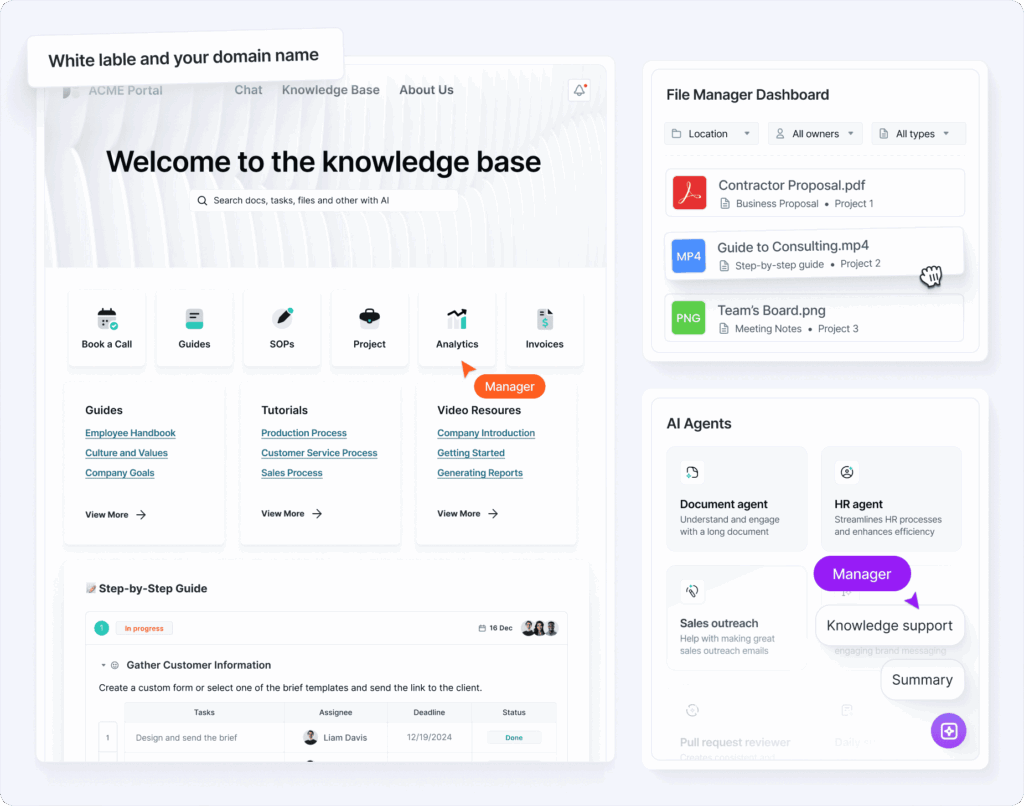
Best for: Internal documentation, content creation and sharing, team and client collaboration
Price: from $32 per month
FuseBase provides users with a powerful solution for knowledge sharing and creating an information hub for your team, which can be used to create a self-service portal. Be it your information, external or internal KB, projects or tasks, FuseBase aims to bring everything under its roof saving your time. It also offers an efficient collaborative environment for remote teams of all sizes. And its embedded AI Agents help to actually use it. They summarize and translate big docs, perform search and even upkeep the content. So if a doc gets stale (like a PDF with an outdated policy), the agent flags it or even drafts an update.
You can see an example of a customer-facing knowledge base and help center articles here.
Pros
- White label solution.
- Customer portal and analytics.
- Powerful editor.
- Project management features.
- Simple sharing.
- Easy internal collaboration.
- Internal chat solution.
- Built-in AI Agents.
- Nested folders and subfolders.
- Rich embedding feature & integrations.
- AI-powered search feature.
Cons
- Folders and notes cannot be reordered manually (in the internal workspace)
🤖 Watch how FuseBase AI Agents transform your work:
Notion
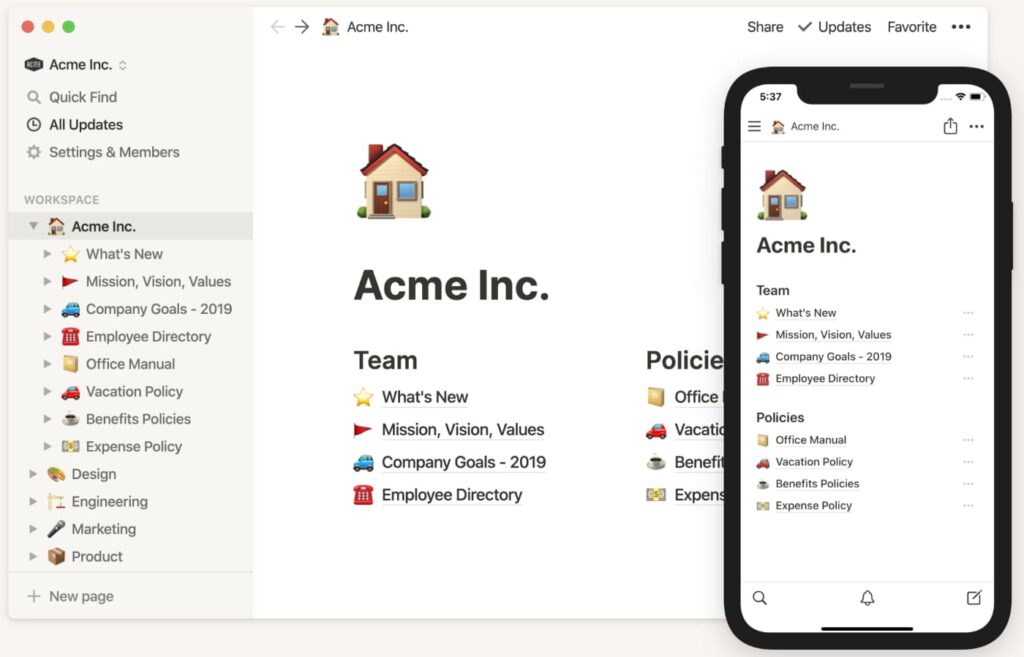
Best for: Internal documentation and team collaboration
Starting price: $10/month/user
Notion is a really adaptable piece of knowledge base software that can serve as the knowledge hub for your entire business. The next-generation documents that this knowledge management system offers are excellent for ensuring effective collaboration and a simple content management process. The additional benefit of AI that Notion provides to the workplace opens up a world of virtually endless possibilities. Its powerful databases and flexible content organization make it a good tool to build a knowledge base.
Pros
- Relational databases.
- Supports markdown.
- Unlimited storage.
- Simple sharing.
- Flexible content management features.
- Easy internal collaboration.
- Wide range of content blocks.
- Integration with Microsoft Teams.
Cons
- No custom domain.
- No white label.
- Learning curve.
HelpScout
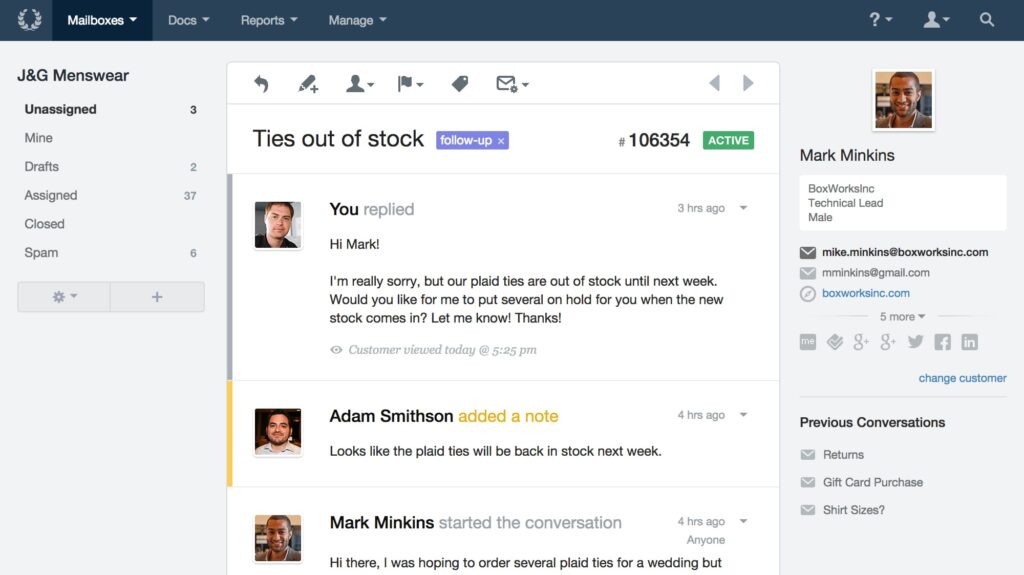
Best for: External documentation, knowledge base, and customer support
Starting price: $50/month/user
HelpScout is a customer support system, or in other words, desk software, with three core features: knowledge base tool, shared email inbox and beacon widget. It gives business owners the tools to provide support to their customers both by email and through a live chat widget that can be placed on any website. With the knowledge base feature, which has an in-built search box, you can create informative knowledge base articles to reduce support tickets and provide users with the answers to their most common burning questions.
Additionally, HelpScout offers a range of collaboration tools, such as comments, drafts, approval workflows, and integration with other collaboration tools, that enable teams to work together effectively on content management in the knowledge base.
Pros
- Budget-friendly.
- Mailbox management.
- Custom search engine.
- Live chat widget for websites.
- In-app messaging.
- Automated workflows.
- Analytics and reporting.
- Customer feedback.
Cons
- Only two depth levels of content organization.
- Few customization options.
- Weak spam filters.
- Buggy document editors
Helpjuice
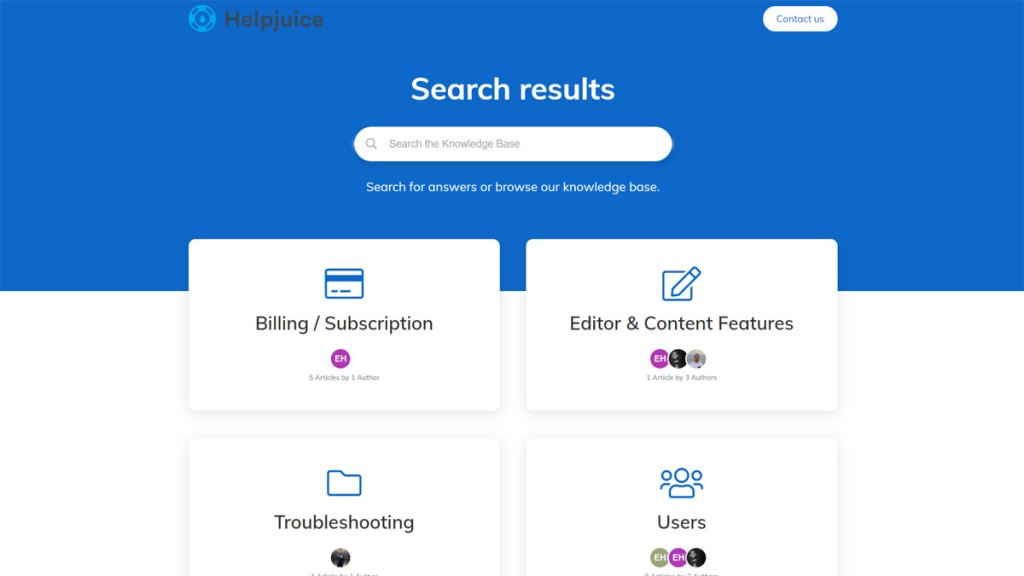
Best for: External & internal knowledge bases with advanced analytics and white-labeling
Starting price: $120/month (up to 4 users)
Helpjuice is a dedicated knowledge base platform built to deflect support tickets and deliver instant answers for customers and teams. It offers deep customization (branding/white-label), powerful search, article analytics, workflows, and multi-language with fast, hands-on support and free expert customization to ship a polished KB quickly.
Pros
- Custom domain & full white-label
- SSO & robust user management (SAML/Okta)
- Advanced article analytics & insights.
- Version history & collaboration tools.
- Multi-language support.
- Fast, Google-like search.
- Free expert customization
- Responsive support.
Cons
- Higher entry price vs. wiki-style tools; no free plan.
- Not a general project-management suite (purpose-built for KBs).
- Deeper theme tweaks may require CSS/HTML or vendor assistance.
Zendesk
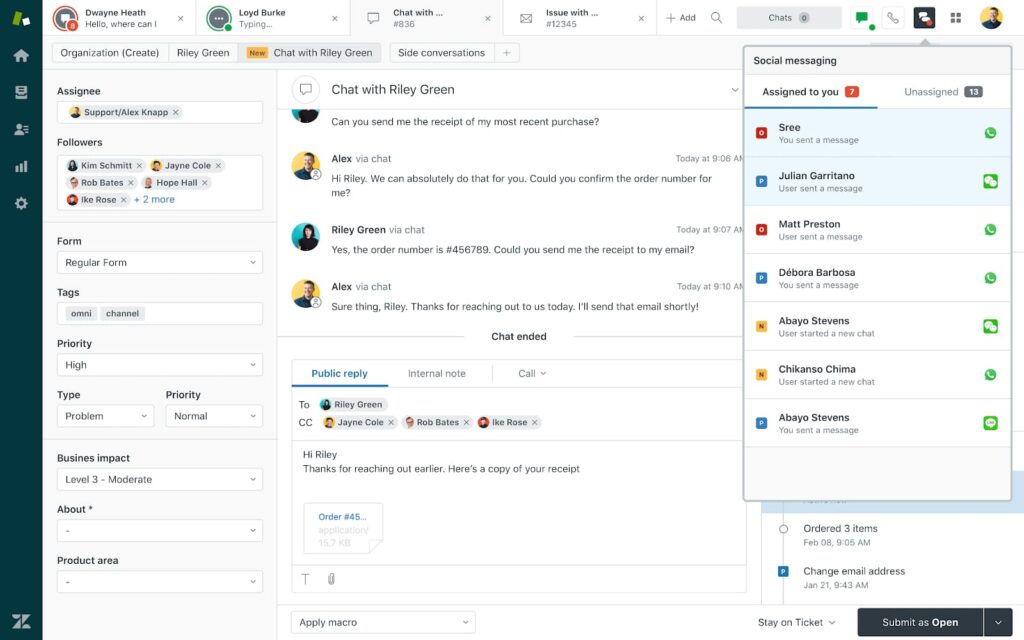
Best for: External help center, customer support and sales
Starting price: $55/user/month
Zendesk is an established support platform with all the tools a medium or large business might need to assist its customers and website visitors.
It is a leading SaaS knowledge base software that enables businesses to create and manage a centralized repository of knowledge for both customers and employees, with features such as customizable templates, version control, and a powerful search engine. One of the most commonly reported benefits of Zendesk is its community forums feature that allows businesses to create a space for their customers to engage with each other and share information.
Being primarily customer service software, Zendesk boasts multiple features, among which we can highlight its powerful knowledge base functionality. It is one of the most popular support solutions on the market, but if you mainly need a knowledge base solution, Zendesk might be both pricey and overwhelming. If that’s your use case, consider these Zendesk alternatives.
However, a big plus is that it is an all-in-one solution that allows you to create both external and internal knowledge bases.
Pros
- Content localization.
- Mailbox management.
- Desk software.
- Custom search engine.
- Live chat widget for websites.
- Analytics and reporting.
- Basic SEO settings.
- Self-service portal.
- Customer feedback.
- Machine learning bots and search.
- Community forums.
Cons
- Pricey solution for small businesses or freelancers.
- Steep learning curve.
- One-way syncing with platforms like HubSpot service.
- Customers complain about a lack of support.
Slab
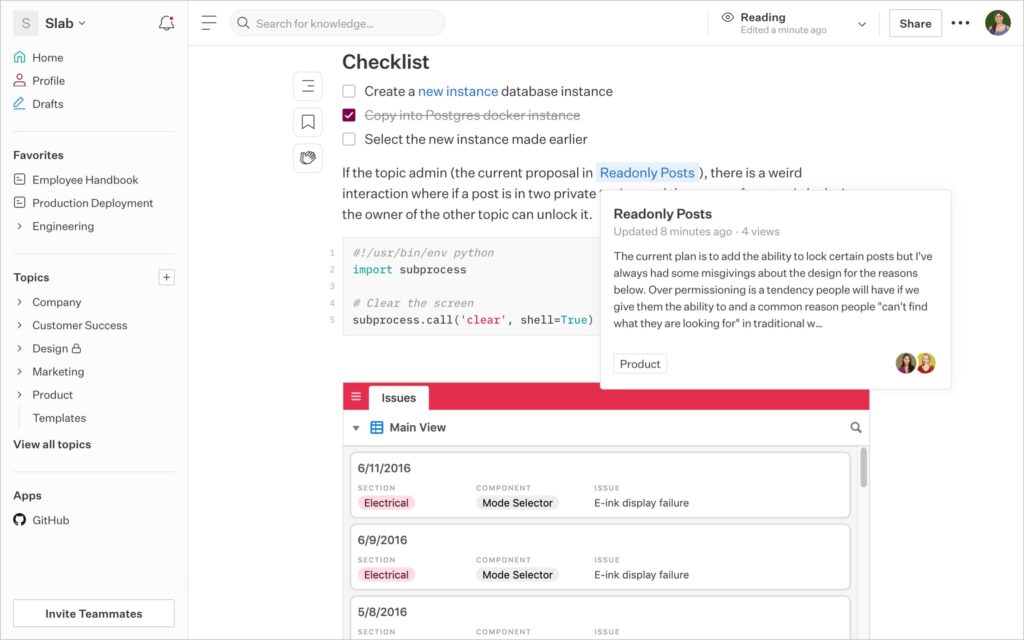
Best for: External and internal content management
Starting price:$6.67/month/user
Slab is a content creation and management platform that lets you create and organize knowledge for your entire organization. It is a simple solution for any organization to create a nice-looking knowledge base with a simple sidebar where different sections are accessible.
Pros
- Affordable solution.
- Simple knowledge base content management.
- Custom domain (top plan).
- Usage analytics.
- Version history.
- Searchable information hubs.
- Integrations with popular apps.
Cons
- Limited storage.
- Few customization options.
- No SEO settings.
Archbee
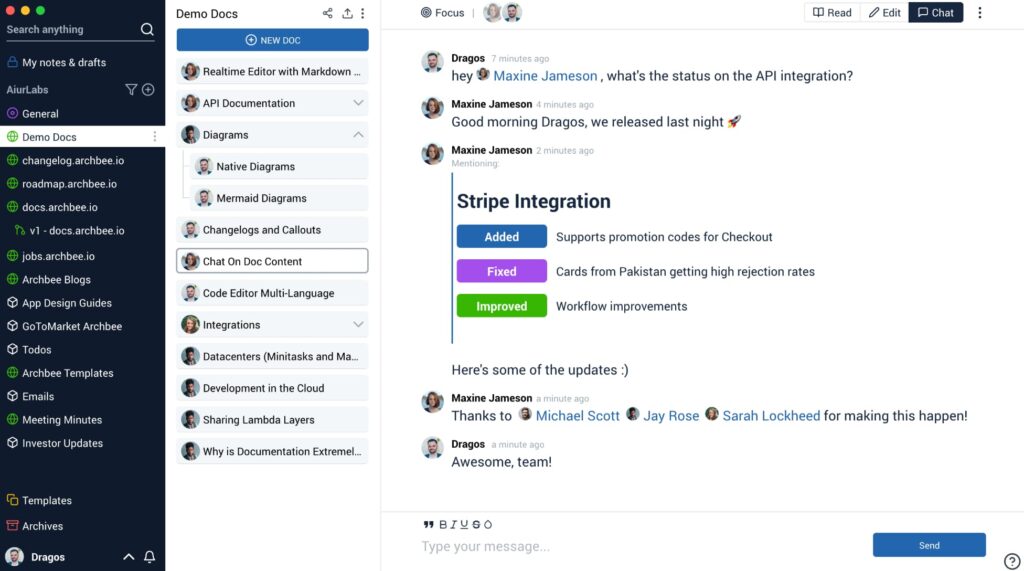
Best for: External and internal knowledge management and collaboration
Starting price: $50/month
Archbee is a documentation and knowledge management tool best suited to gather and present software knowledge. With Archbee, you can break up your documentation into separate spaces (public or private). Each space can contain whatever your team or your customers need: user guides, public or private portals, API docs, in-app contextual documentation, etc. You can create a comprehensive internal knowledge base with it.
Pros
- Custom domains with SSL certificate.
- Drag-and-drop organization of spaces and documents.
- Infinite document history.
- Powerful search feature.
- Document stats.
- Collaboration features.
- SEO settings.
- Custom CSS & JavaScript.
Cons
- Slightly pricey solution for freelancers.
- No free plan.
- Cannot work offline.
- Limit of 300 documents per space (not disclosed publicly!).
- Few customization options for non-techies.
- Limited storage.
GitBook
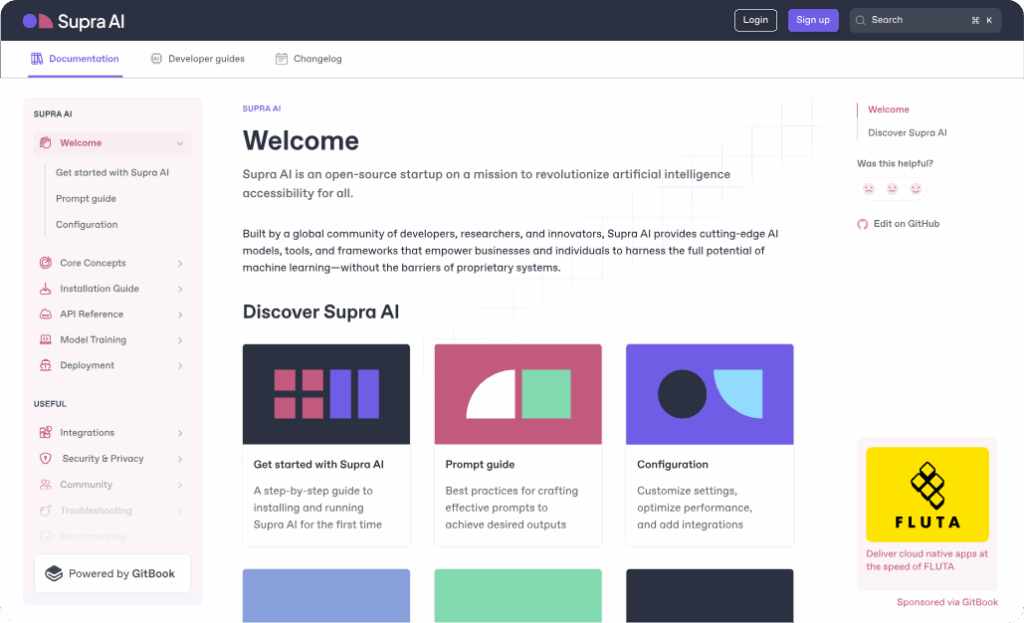
Best for: Internal and external software documentation and collaboration
Starting price: $65/month/site
GitBook is an easy-to-use documentation tool that allows teams to describe anything from products to APIs and internal articles. Its mission is to make it easy to plan, centralize and share technical knowledge both internally (between team members) and externally (with users and customers). GitBook can also be used to create a robust knowledge base.
Pros
- Custom domain.
- Affordable documentation solution.
- Easy drag-and-drop interface.
- Self-service portal.
- Content feedback.
- Insights and analytics.
Cons
- Cannot remove Gitbook branding.
- Few customization options.
- Undefined file storage limits.
Intercom
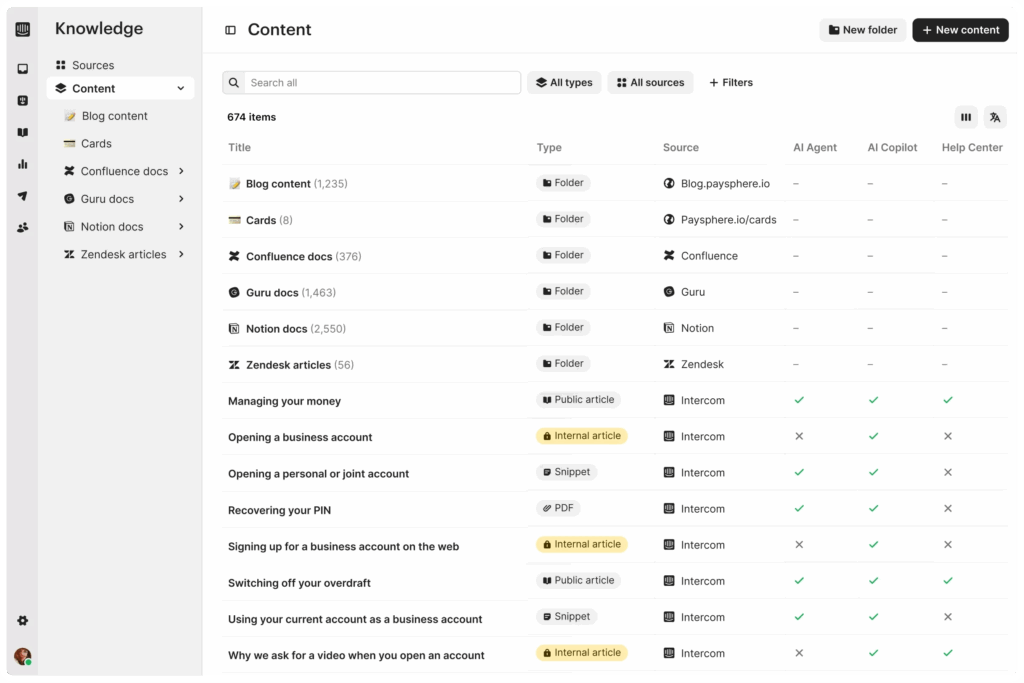
Best for: Customer support, help articles and documentation
Starting price: $29/month/seat
Intercom is an all-round customer support platform with support features across the board. With its live chat, ticketing solution, support articles and other core features, Intercom is the holy grail of customer support platforms. Intercom desk software allows creating a self-service portal that enables customers to access information and support resources without having to contact a support agent.
Pros
- Live chat widget.
- Help articles (AKA knowledge bases).
- Staff workload management.
- Conversational bots.
- Customer feedback.
- Multilingual articles.
- Custom domain.
- Self-service portal.
- Actionable analytics and insights.
Cons
- No free plan.
- It can feel overwhelming.
- Extremely pricey for any small-to-medium business.
- Many features are sold as paid add-ons.
- Difficulty to migrate to other solutions.
- Some customers complain about their slow responses to support queries.
HelpCrunch
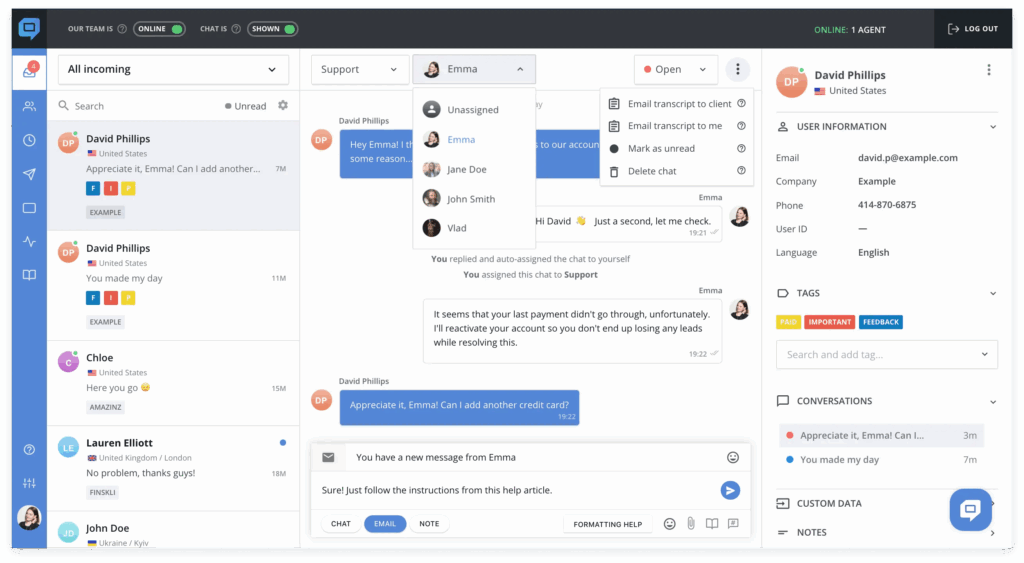
Best for: Customer support and external help articles
Starting price: $12/month/user
As one of the most renowned customer support systems on the market, HelpCrunch offers a powerful knowledge base to reduce customer service requests and costs. It allows you to host your company documentation and customer related data on their platform, significantly enhancing customer experience and reducing repetitive queries. From a true WYSIWYG editor making article creation smooth and simple, to using custom CSS and JavaScript for complete brand customization, HelpCrunch offers it all in one neat package.
Pros
- Affordable solution for SMBs.
- Easy to structure documentation.
- SEO setup features.
- Actionable insights and metrics.
- Custom domain.
- Self-service portal.
- Live chat and self-service widget.
- Multilingual knowledge hub.
- Smart search functionality.
Cons
- No desktop app.
- Not suitable for large enterprises.
- HelpCrunch branding on the lowest paid plan.
Heroic Knowledge Base
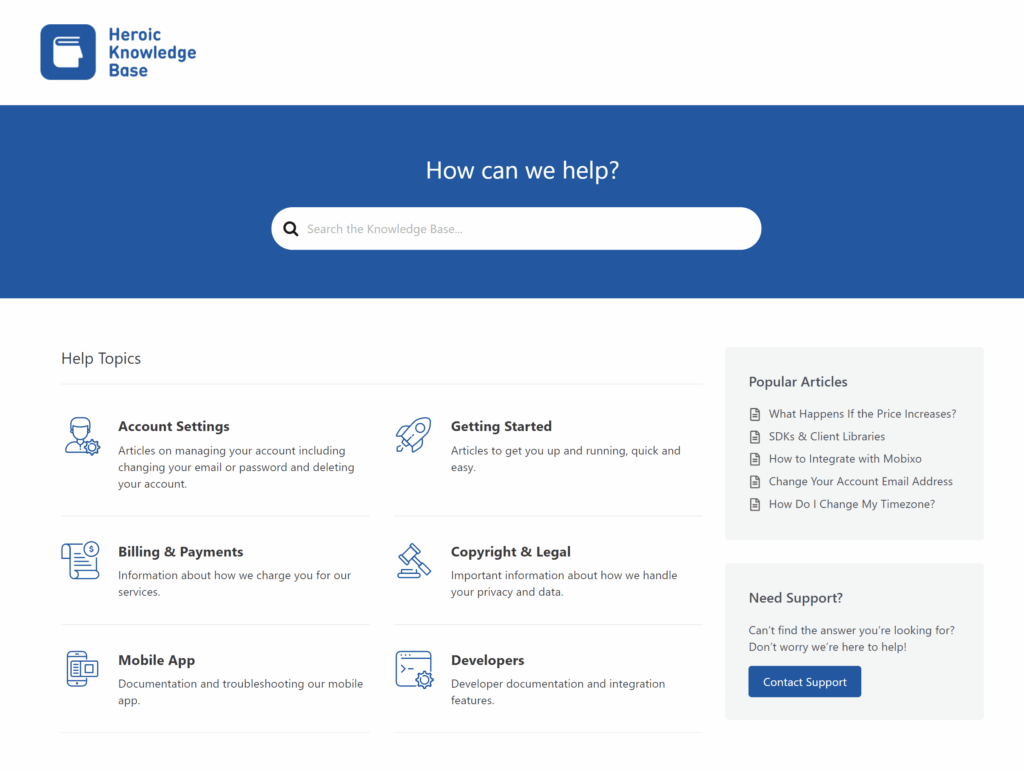
Best for: External content management
Starting price: $129/year/user
Heroic Knowledge Base solution is a powerful WordPress plugin that allows you to create a full-fledged self-hosted knowledge center. With instant search, article analytics, user feedback, email reports and more, Heroic Knowledge Base provides a curated knowledge base experience for your site visitors.
Pros
- WordPress-like flexibility.
- Built-in table of contents.
- User-based content restriction.
- User-friendly experience for visitors.
- Great customizable designs.
- Live search suggestions.
- Instant answers site widget.
- Search analytics.
Cons
- It’s not a standalone knowledge center solution, as it is WordPress dependent.
- No free trial.
- Pricing is above average for a WordPress plugin.
- Technical knowledge needed for basic set up.
- Support and updates for one year. After that, you need to renew the license.
- You’re responsible for the maintenance and updates.
- You need to pay for hosting separately.
Confluence
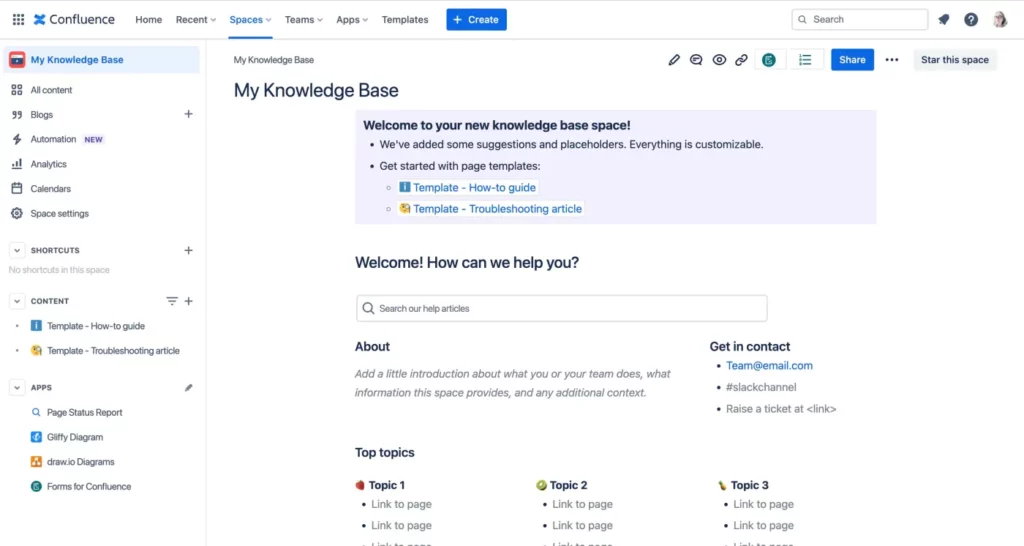
Best for: Sharing knowledge, organizing content, and document collaboration.
Starting price: $5.16/user/month
Confluence is an online wiki-style collaboration workspace that helps users improve teamwork and productivity. It’s also a part of the Atlassian ecosystem. This software allows teams to create dynamic pages with all kinds of content, like Whiteboards, Databases, and videos. Confluence’s knowledge management features simplify the process of creating, organizing, and sharing information.
Pros:
- Unlimited amount of pages.
- User-friendly knowledge base.
- Whiteboards.
- Dynamic databases.
- Restrict access.
- Templates.
- Real-time editing.
Cons:
- Some needed features are only available as paid plugins.
- A steep learning curve.
- No real-time chat.
- The search feature doesn’t always function right.
How to Implement a Knowledge Base for Your Organization
”Okay, now I know a lot about knowledge base software and how to choose the best one for my needs, but how can I implement a knowledge base for my organization?”, you might ask. Let’s look at how to launch a knowledge base.
- Determine the purpose and goals of your knowledge base.
- Identify the audience of your future knowledge base. This will help you determine what kind of content to include in your knowledge base and how to structure it.
- Choose a knowledge base software. Make sure the chosen knowledge base software has all the necessary features and is easy to use for both content creators and users.
- Start creating and organizing content for your knowledge base. Identify common questions or issues that your audience may have and create articles or resources that address these topics. Organize your content into categories and subcategories to make it easy for users to find what they need.
- Test your knowledge base with a small group of users and gather feedback. Use this feedback to refine your content and make adjustments to your knowledge base as needed.
- Launch and promote your knowledge base. Encourage users to provide feedback and suggestions for improvement.
- Monitor usage and performance metrics for your knowledge base and update your knowledge base.
Wrapping Things Up
Now you know how essential it is to have a knowledge base. With the right knowledge base software, you can store all of your company’s valuable information, whether internally or externally, in one place and make it easy for team members and users to access it whenever they need.
This article will help you pick the best knowledge base options on the market. If you’re after a one-stop, branded solution with some strong AI features, I’d say FuseBase is the place to start.
Create your perfect Knowledge Base Software with our experts
Learn how FuseBase can help you build a perfect knowledge base here.
Frequently Asked Questions
What do you mean by knowledge base?
In short, it’s a centralized place for storing, sharing, and managing knowledge of your organization in a digital format. This includes guides, FAQs, product documentation, and more.
What is a Knowledge Base used for?
It’s used for helping teams, clients, and users easily find the relevant information they need. For example, clients can instantly access guides and solve issues on their own. And teams can use KBS to find the information required for projects or for employee onboarding.
What’s the difference between a Database and a Knowledge Base?
Databases usually contain raw data (like customer records, inventory lists) that is organized in tables for easy retrieval and analysis. A knowledge base can contain text, images, videos, and files; information in KBs is used to solve problems or answer questions.
Can AI be used to improve knowledge bases?
Yes, AI can generate summaries, instantly answer questions based on the KB info, and provide personalized assistance. Besides that, AI can automatically keep your Knowledge Base up to date.
Disclaimer
Parties other than FuseBase may provide products, services, recommendations, or views on the FuseBase site (“Third Party Materials”). FuseBase is not responsible for examining or evaluating such Third Party Materials, and does not provide any warranties relating to the Third Party Materials. Links to such Third Party Materials are for your convenience and do not constitute an endorsement of such Third Party Materials.
Found it useful? Share the article with your community
Subscribe to our blog!
Get weekly tips and insights on how to grow your business