Table of Contents
With the help of embeds, you can greatly expand the capabilities of Nimbus Note. Within Nimbus Note, you can insert and edit Google Docs, Google Sheets, Google Forms and more.
☝ You can add YouTube, Google Docs, Google Maps and much more into one page.
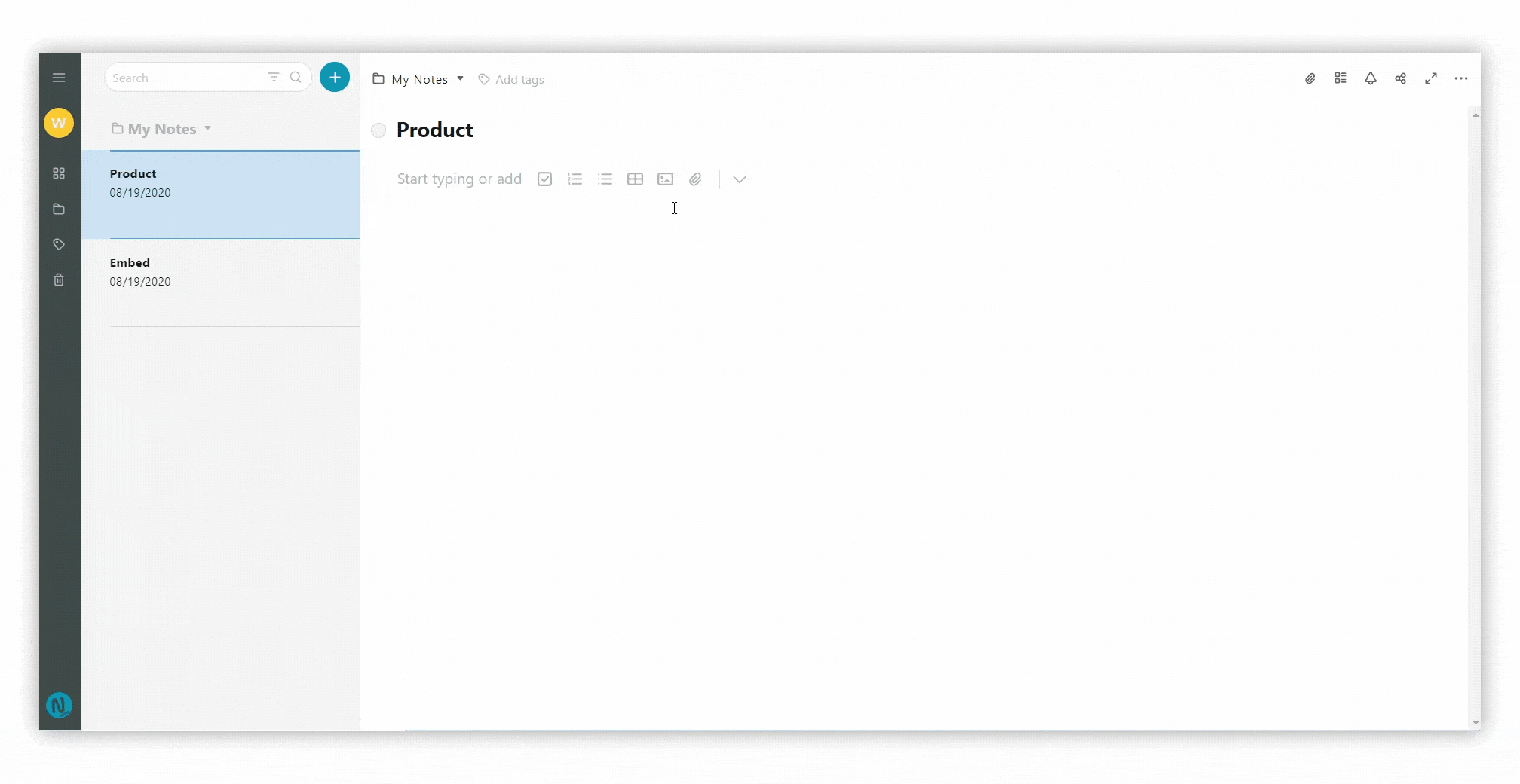
Embed Google forms #
For example, if you have a form in Google Forms that you want to fill out, do the following.
- Copy the url of Google Forms.
- Create a new page or open an existing one.
- Click on the arrow and select Embed or cmd/ctrl + ⌥/alt + m.
- Paste or type the URL.
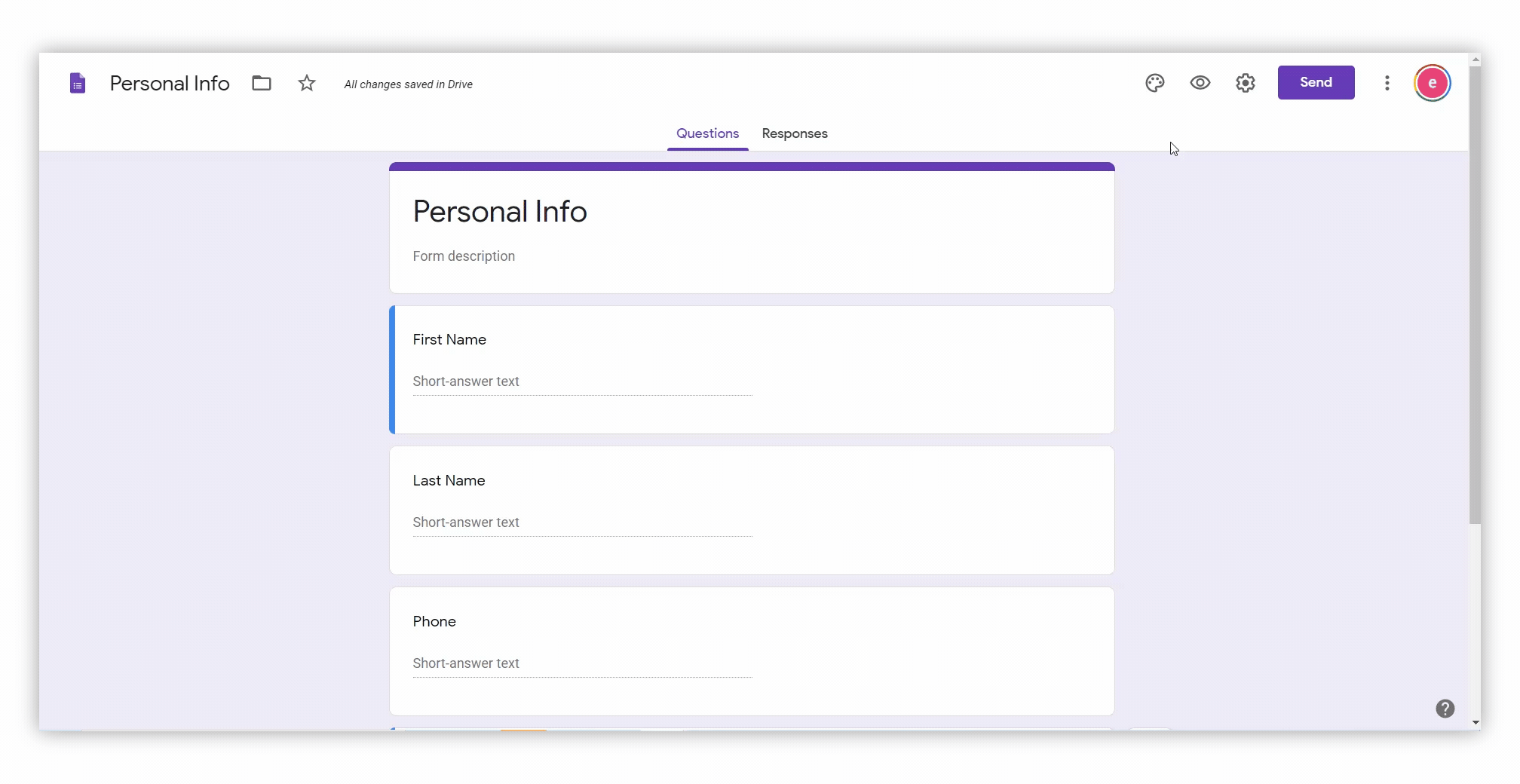.gif)