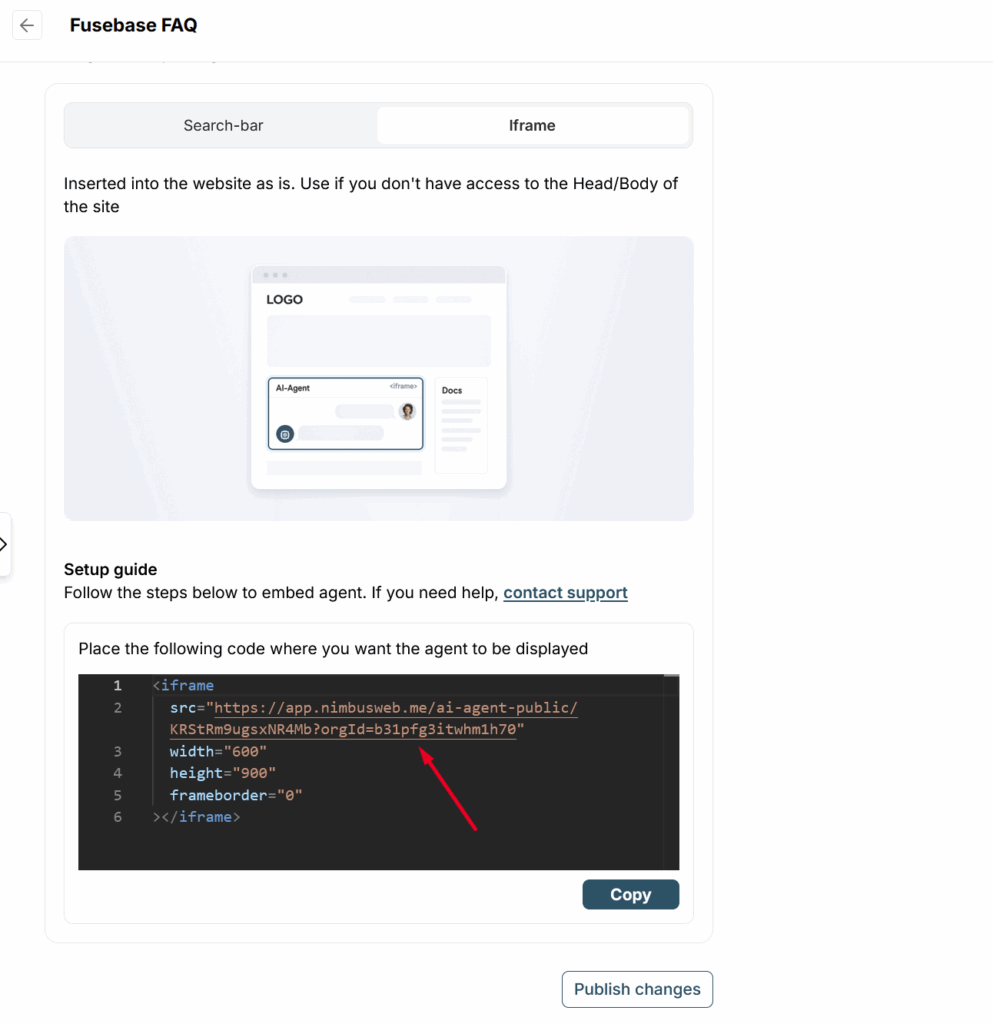Our AI agents can perform a wide range of tasks: from complex research and automations to assisting in customer support. You can use agents not only for team work or in portals, but also integrate them into your website or application.
Now let’s try to integrate your agent into your website.
1) Create an agent or go to the settings of an existing one.
2) Open the Share and Embed tab.
3) Switch the toggle to the ON position.
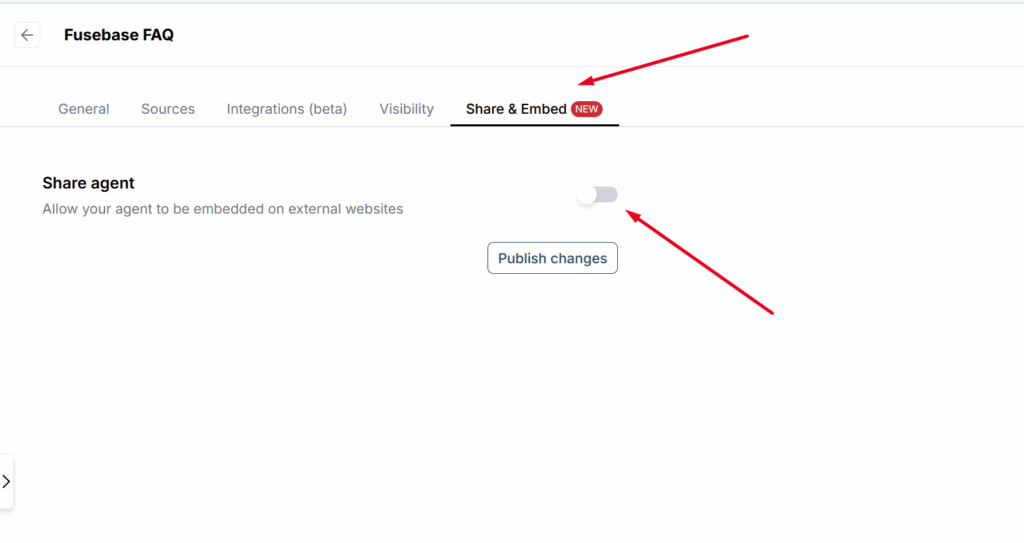
At the moment, there are two options for displaying the agent on your website:
Search bar – we show the agent as a stylish search bar that is always visible to your clients and can also be easily minimized by them.
Iframe – You can also embed our agent as a frame anywhere on your website or other service.
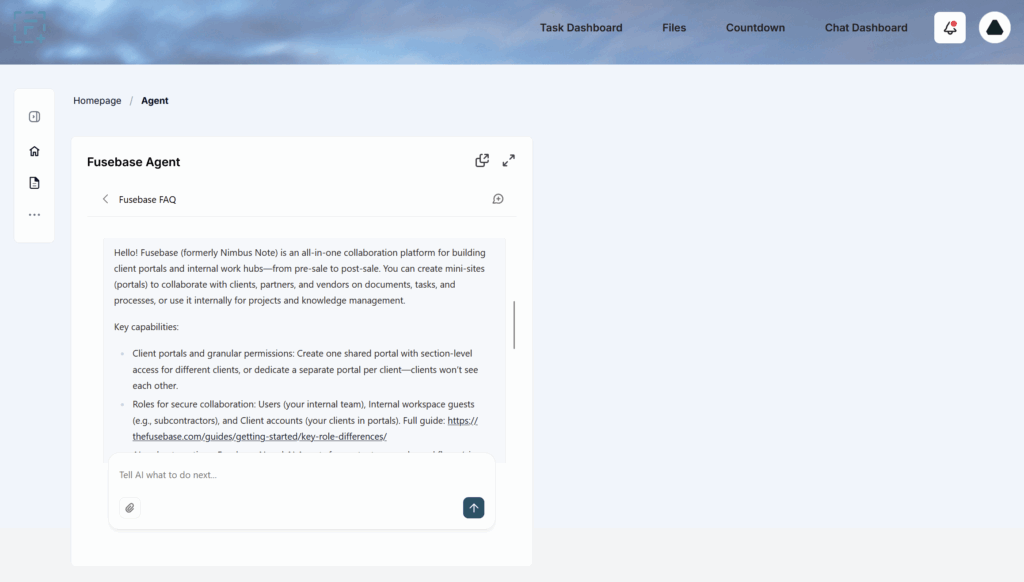
4) Click Publish to save the changes.
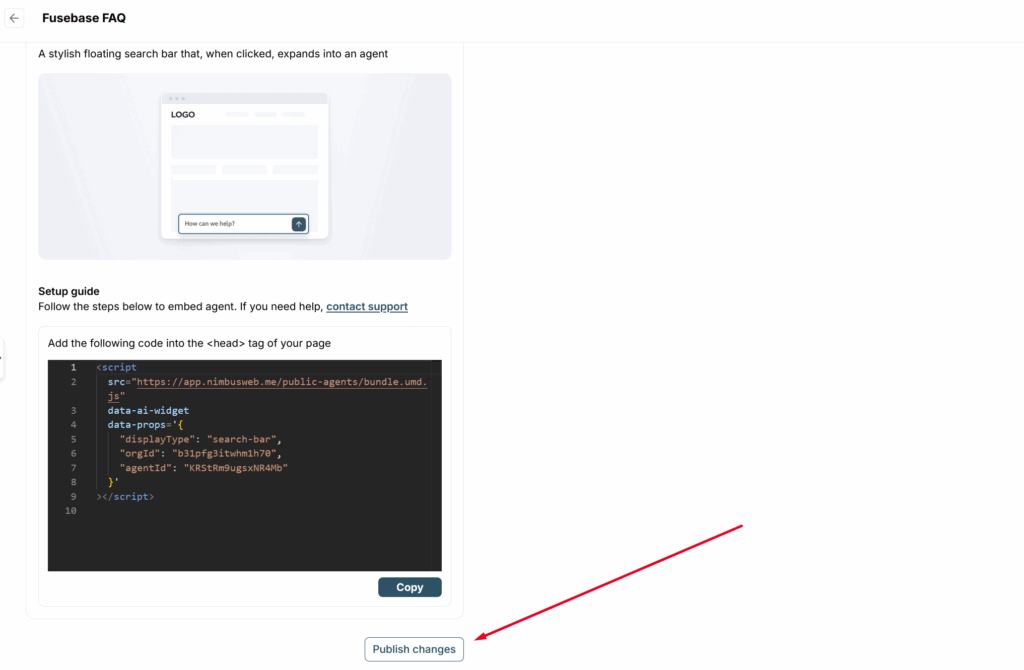
5) Copy the required code and paste it into the appropriate place on your website.
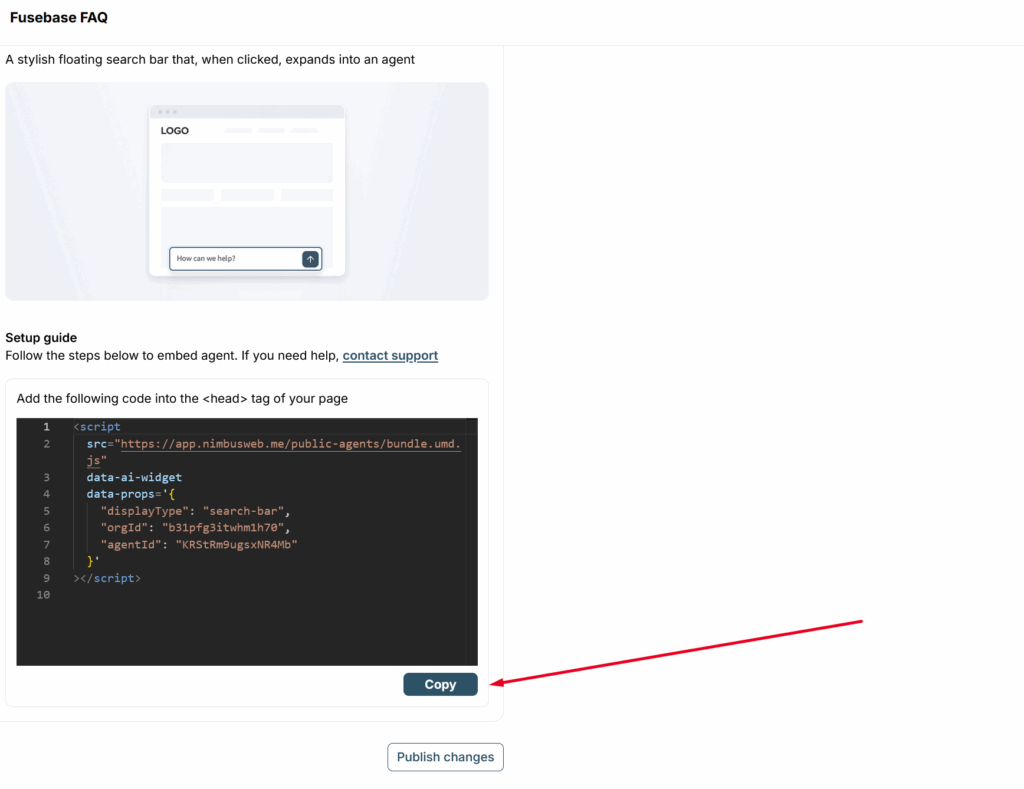
You will also find a direct link to your agent in the Iframe code. This will allow you to share the agent directly with other users.