There are cases when it is necessary to limit email notifications for clients if they raise concerns about receiving too many.
Fusebase allows you to limit email notifications for all portal clients. This can be done through the Members and Groups menu in the Client Notifications tab.
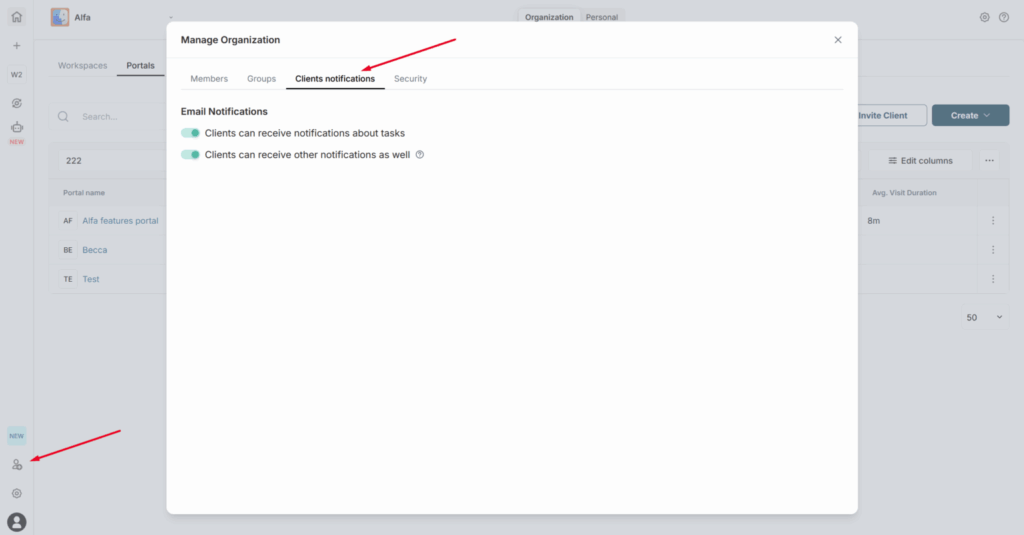
By default, all notifications are enabled for clients, but you can disable the following:
- Task notifications
- Notifications about other events, such as page edits or file uploads in the portal
It is important to note that certain notifications will still be sent regardless, for example:
- Magic Link emails
- Document signature requests
- Direct mentions in chat and comments and so on