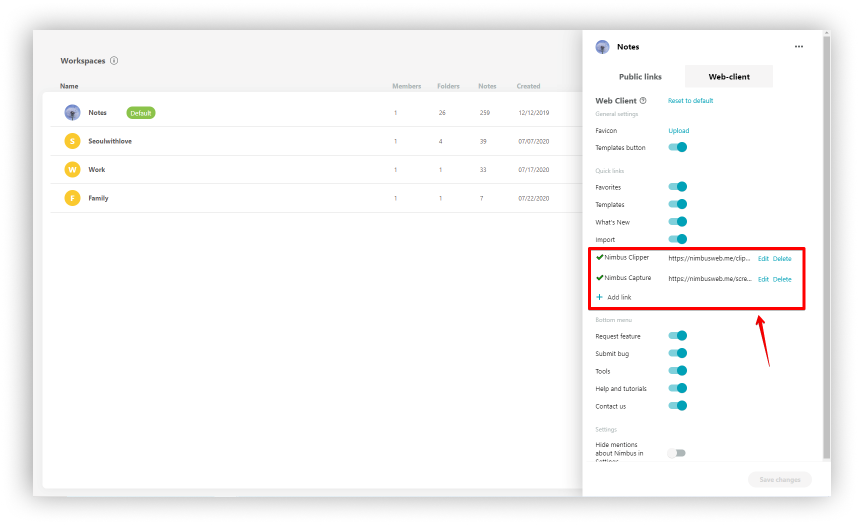Mit Branding können Sie Ihre Links in den Abschnitt Quick Links einfügen.
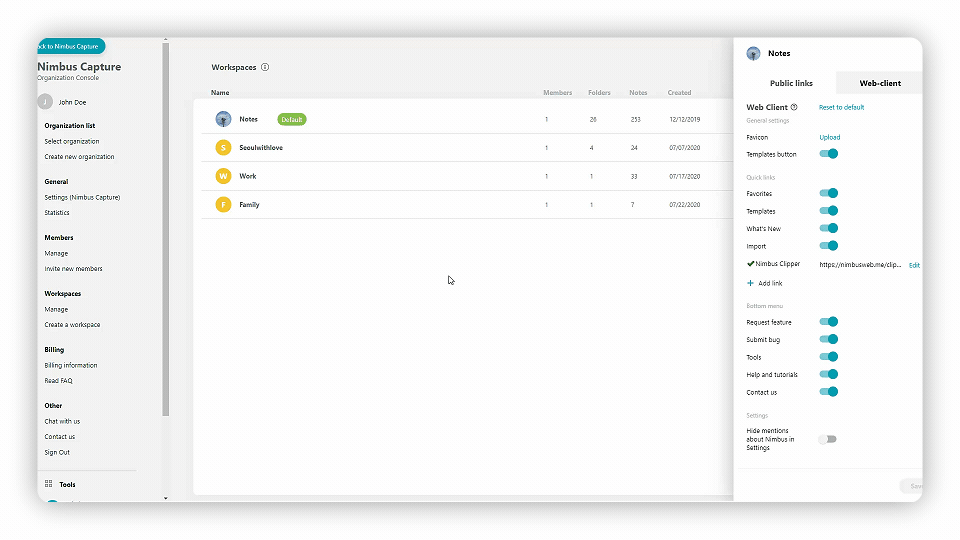.gif)
- Rufen Sie die Organisationskonsole https://teams.nimbusweb.me auf.
- Wählen Sie eine Organisation aus.
- Gehen Sie zur Sektion Workspaces.
- Klicken Sie auf die drei Punkte und wählen Sie Brandig: Web Client.
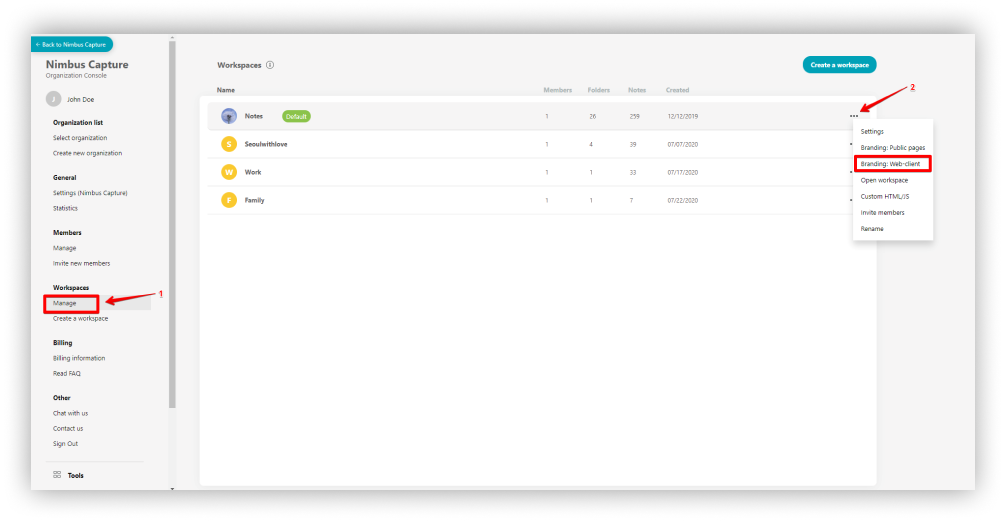
- Fügen Sie einen Link im gewünschten Arbeitsbereich hinzu.
- Klicken Sie anschließend auf Änderungen speichern.