Table of Contents
In Fusebase you can enable additional protection for your members and clients through two-factor authentication. This can be done via the Security section in the member management window.
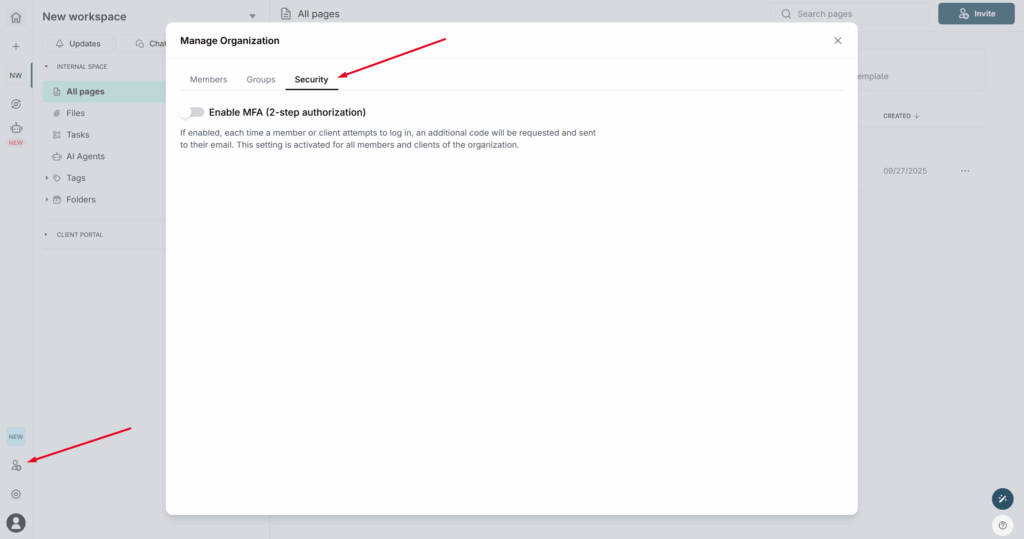
Activate the Enable MFA switch to turn on protection. After that, protection will be enabled for all members and clients of your organization.
How does it work? #
Now, when trying to log in to the web client or portal (via email/password or Magic Link), an additional code will be requested, which is sent to the email.
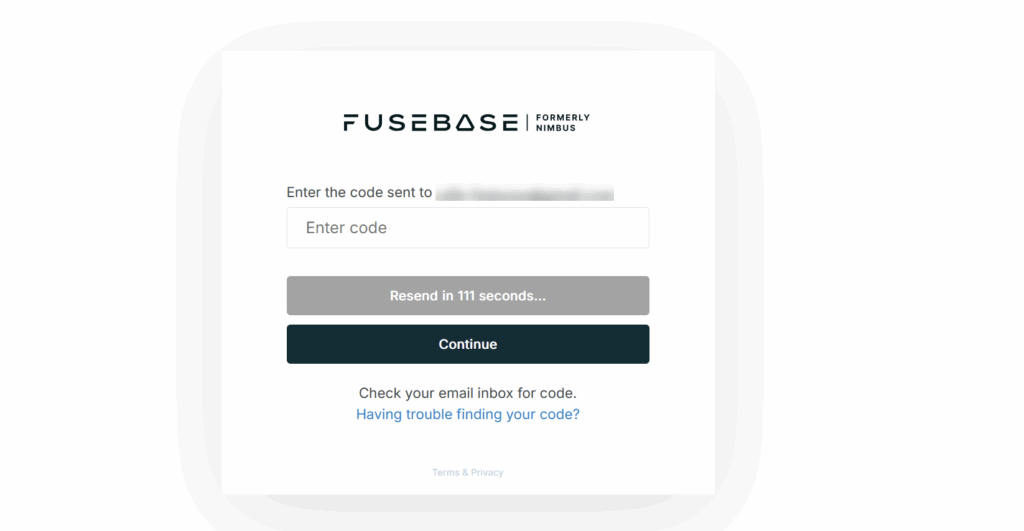
After entering the code, the member gets into the web client or portal. At any time you can disable the protection in the same Security section.